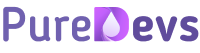Slow speed has a significant impact on websites. It’s like a nightmare for website owners. It affects your site’s SEO, can increase the bounce rate, and worst of all, your visitors may never come back! So, it’s important to make sure that your website is fast and snappy.
There are several ways to make your website fast. Caching is one of them. It’s considered one of the most effective ways to speed up a website as it can decrease the loading speed by a whopping 80%!
Caching is the process of temporarily storing your website’s data. Generally, caching plugins store static HTML files instead of dynamic ones and provide them directly to browsers. As a result, whenever someone tries to visit your site, the pages load faster.
There are many WordPress Caching plugins available out there. WP Rocket and W3 Total cache are the most popular of them all. If you want to compare WP Rocket vs W3 Total Cache, then this article is for you. By the end of this article, you‘ll know which one is best suited for you.
Before we get it started, bear in mind that the caching plugin is only a part of the equation when it comes to acquiring god tire website speed. Your hosting, the theme you use, and overall management plays a huge role.
I have compiled a list of top-notch portfolio themes. Read it if you’re in the market to start your own portfolio website or want to revamp your existing one.
Now lets dive in….
WP Rocket vs W3 Total Cache: Pricing
Let’s talk about the most important thing first. The pricing.
W3 total cache is a free plugin. You can download it from the WordPress repository and start working right away. There is also a paid version of this plugin with some additional features. But, you have to pay $99 per year to use that.
On the other hand, WP Rocket is a paid plugin. There is no free or trial version available of this plugin. They currently have three plans—
- $49 per year for a single website
- $99 per year for 3 websites
- $249 per year for unlimited websites.
You’ll get a 14 days money-back guarantee with WP Rocket. That means you can get a refund if you don’t like this plugin.
Keep in mind that these plans are based on the number of sites on which you are using this plugin. They all have the same features. A higher price doesn’t give you more features.
Ease of use
W3 Total Cache has all the features which are needed to do the caching properly. It offers tons of advanced features too. But, it’s UI is not that user-friendly. Its UI might intimidate you, and the learning curve is pretty stiff. There is no tutorial included in the plugin. You have to figure out everything by yourself. It’s not a beginner-friendly plugin.
WP Rocket is the polar opposite of W3 Total Cache when it comes to ease of use. It launches as soon as you activate it. It offers a user-friendly interface that beginners can also understand without breaking a sweat. Its UI is better looking and optimized than W3 Total Cache. It even gives notification for risky features! You won’t find that in W3 Total Cache.
WP Rocket vs W3 Total Cache: Caching methods
When we are talking about WP Rocket vs W3 Total Cache, caching method is one of the most important aspect of the comparison. There are Three popular methods caching plugins use. They are:
- Browser caching
- Page caching
- Database caching
Page and browser caching both are simple yet effective methods. They reduce the load time significantly and give a visible speed boost to your website. They provide almost an instant result.
Database caching on the other hand is a bit difficult to handle, and it needs the expertise to configure it properly.
WP Rocket provides browser caching and page caching to speed up your WordPress site. Both of them are the most essential and reliable ways of caching.
WP Rocket works like a pro when it comes to page caching and browser caching. This plugin handles every part of the caching process itself. You just need to activate the plugin and the rest will be done by WP Rocket itself. But, it doesn’t provide database caching. Probably the complicated nature of database caching is the reason why they didn’t include it.
Just like WP Rocket, W3 Total Cache also uses page caching and browser caching methods. In addition to that, it also comes with a database caching feature. As a result, W3 Total Cache provides slightly better results compared to WP Rocket.
Though using database caching helps to get better results from W3 Total Cache, it’s pretty hard to configure. You can choose to use it or leave it unused. The choice is yours.
WP Rocket vs W3 Total Cache: Database optimization
Database optimization is a great way to reduce the system response time(SRT) of your database. A bloated database can slow down your website significantly. It puts a huge strain on your admin panel as well. So, optimizing your database is vital to keep your site fast.
WP Rocket offers database optimization features while most of the caching plugins don’t. The following are some of the options that WP Rocket offers with its database optimization system:
- Trashed Posts
- Trashed Comments
- Auto Drafts
- Revisions
- Spam Comments
- Optimize Tables
- Expired Transients
- All Transients
- Schedule Automatic Cleanup.
These options are very handy for database optimization. They allow you to clean up your database effortlessly with just one click!
W3 Total Cache, on the other hand, offers no options for database optimizations. You have to use a separate WordPress plugin to do this job for you.
WP Rocket vs W3 Total Cache: CDN Features
CDN or content delivery network is a geographically spread group of servers that works together to deliver fast internet content. In other words, a CDN is a series of servers that store your assets and allocate them throughout the world. These servers then provide your site’s assets to the end-user from the closest server available. This way the network latency gets drastically reduced and the end-user gets your content much faster.
CDN services are extremely popular today. Due to their fast data transfer rate, major sites like Netflix, Facebook, and Amazon also use CDN services.
W3 Total Cache offers some comprehensive features for CDN compatibility. It works great with CDN and lets you actively set what will be hosted to the CDN, including:
- WordPress Core files.
- Attachments.
- Minified CSS and JS files
- Theme files.
Aside from the mentioned file types, you can also set custom lists of any types of files to upload to your CDN. The CDN functionality of W3 Total Cache is both fully featured and simple to use. At first glance, you may be overwhelmed with all the options, but it’s easy to set up and work with.
WP Rocket, on the other hand, is compatible with almost all the major CDN suppliers, such as Amazon Cloudfront, KeyCDN, MaxCDN, and many others. It even includes its premium CDN service named RocketCDN. Based on what you need, you can use a CDN along with WP Rocket.
Though Wp Rocket works perfectly with all the major CDN, it falls behind in features when compared to W3 Total Cache. So, when it comes to CDN features, W3 Total Cache is the clear winner.
WP Rocket vs W3 Total Cache: Multilingual plugins Compatibility
Both W3 Total Cache and WP Rocket are perfectly compatible with multilingual WordPress plugins. But, to use multilingual plugins with W3 Total Cache, you’ll need to buy the premium version of it. And as WP Rocket is a premium-only plugin, you can use multilingual plugins with it.
While W3 Total Cache only supports the WPML plugin, WP Rocket supports Qtranslate and Polylang along with WPML.
Winner of this round? Of course WP Rocket. It’s compatible with more plugins, and there isn’t anything unique about the W3 Total Cache in the multilingual department.
WP Rocket vs W3 Total Cache: Minification and Concatenation
Minification is the method of removing redundant or unnecessary data without affecting the resources.
Concatenation on the other hand is the process of joining multiple files of the same types into one file. By doing this, you can minimize the requests the browser has to make. Both minification and concatenation help to improve the page speed of your site.
WP Rocket and W3 Total Cache both offer minification and concatenation. They both have the option to minify CSS, HTML, and javascript. They can also concatenate Javascript and CSS files accurately. These were expected from WP Rocket as it’s a premium plugin.
But surprisingly, you can access almost every function of minification and concatenation in the free variant of W3 Total Cache. Cool right!
Though this round should be a tie between WP Rocket and W3 Total Cache, we can say W3 Total Cache has done a better job despite being a free plugin.
WP Rocket vs W3 Total Cache: Speed
The primary concern for any website owner is the speed. So speed is something that both of these plugins hold very dear and don’t want to compromise.
We have tested both of these plugins sides by side and got some shocking results. Let’s talk about the on-hand experience of both of these plugins.
First, we took a one-page demo website and did a clean installation of WordPress. Then we installed WP Rocket and ran multiple tests.
We cleaned the entire website after that and followed the same procedures but with W3 Total Cache this time. We used the latest version of WordPress and the test server was running on PHP 7.3. We spent the same amount of time testing both the plugins.
The result was pretty surprising. Though WP Rocket produced smaller page sizes and fewer requests, W3 Total Cache made our website slightly faster than WP Rocket.
The clear winner of this round is W3 Total Cache.
WP Rocket vs W3 Total Cache: Support and Documentations
WP Rocket shines bright when it comes to customer support and documentation. They are famous for their top-notch customer support. Their support team is passionate, knowledgeable, and friendly. You’ll get all kinds of help if you are stuck somewhere with the WP Rocket plugin.
The documentation is also pretty neat in WP Rocket. You can access the documentation directly within the plugin itself.
W3 Total Cache, on the other hand, lacks proper documentation and support system which makes this plugin even harder to operate for beginners.
WP Rocket is the winner of this round by a mile.
WP Rocket vs W3 Total Cache: Updates
Updates are important for plugins. They fix bugs and bring new features. They even improve the performance and security of your website. But the caching plugins have a bad reputation when it comes to updates.
WP Rocket team broke the shackles of this bad reputation. They are pretty reliable with their updates. They update the plugin 2-3 times every month and add new features regularly.
The case is not the same with W3 Total Cache. They tend to preserve the notoriousness of caching plugins by irregular updates. Once they didn’t update the plugin for so long that people thought the plugin was abandoned forever.
So, if you are talking about regular updates, the winner is WP Rocket.
WP Rocket vs W3 Total Cache: Verdict
By now the importance of the cache plugins should be pretty clear to you. They help you to speed up your website to a great extent. If you are still confused between WP Rocket and W3 Total Cache, then here is my opinion.
WP Rocket is far better than W3 Total Cache when it comes to configuration and usability. In the customer support and documentation department, W3 Total again falls behind WP Rocket. But when it comes to speed, W3 Total Cache showed us slightly better performance than WP Rocket.
No doubt W3 Total cache is still a great plugin, but WP Rocket is just better. You also have to keep in mind that WP Rocket is a premium plugin, whereas you can use the base variant of W3 Total Cache for free.
If you are on a tight budget and looking for a free caching plugin, then undoubtedly W3 Total Cache is the best option. And, if you are looking for a complete package and ok with spending some extra bucks then go for WP Rocket. You won’t be disappointed.