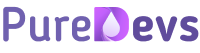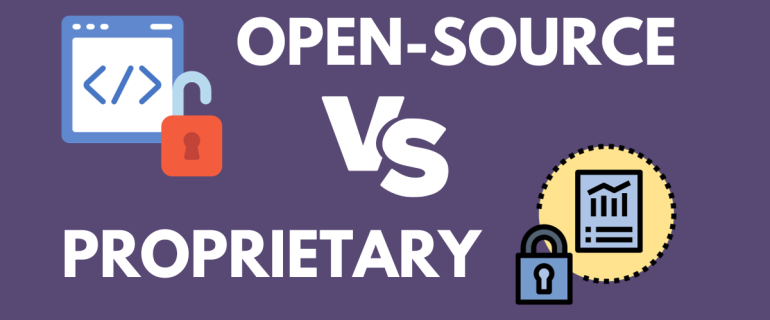What’s a CMS? Think of a Content Management System (CMS) as the backbone of your website. It’s where you create, manage, and publish content. Crucial for your business? Absolutely! It’s like having a super-efficient digital filing cabinet that’s accessible, organized, and secure.
Open Source vs Proprietary
The Core Differences: Open source CMS, like WordPress, are like a community garden – free to use, collectively maintained. Proprietary CMS, like Adobe Experience Manager, are more like exclusive clubs – they come with a membership fee (licensing costs), but offer personalized services.
Cost Implications: Open source might seem cheaper initially (free to download), but consider the customization, hosting, and potential security costs. Proprietary systems have upfront costs, but often include comprehensive support and security.
Security in the Spotlight: For cybersecurity, B2B SaaS, and FinTech, this is big. Open source offers transparency (everyone can see the code), which is great for spotting vulnerabilities but also exposes them to potential hackers. Proprietary CMSs often come with robust security measures, crucial for sensitive data.
Customization Capabilities: Here’s where open source shines! It offers unparalleled flexibility – if you’ve got the tech skills. Proprietary systems are less malleable, but they provide a stable, often user-friendly environment.
Scalability and Integration
Growing with Your Business: Fast-growing startups need a CMS that scales. Open source platforms can be scaled with the right expertise, but proprietary systems often make scaling up more seamless.
Playing Well with Others: Integration with existing tech stacks is crucial. Open source systems offer flexibility but may require more tech know-how. Proprietary systems are often designed to integrate smoothly with popular business tools.
Popularity
Examples to Explore: WordPress and Drupal are open source favorites. On the proprietary side, look at Adobe Experience Manager and Sitecore. Each has its strengths – WordPress’s user-friendliness vs. Adobe’s comprehensive toolset.
Staying Within the Lines: Compliance, especially in FinTech and cybersecurity, can’t be overlooked. Proprietary CMSs often have built-in compliance features, which can be a game-changer.
ROI – Think Long-Term: Open source might save you money upfront, but consider the long-term costs of maintenance and security. Proprietary systems, with their predictable costs and support, can offer better ROI in the long run.
User Experience
The Frontline of Customer Experience: Your CMS affects how your customers interact with your content. A seamless, secure, and fast experience can boost retention, whether it’s through an open source or proprietary platform.
Community Support and Migration
Need Help? Open source CMSs boast large communities for support, while proprietary systems offer dedicated, professional support.
Thinking of Switching? Migration between CMSs can be a challenge. Consider future needs to minimize the need for costly and complex migrations.
Web Design Principles: Tying It All Together
As you delve into CMS platforms, don’t forget the importance of web design principles. The right CMS should complement your design strategy, enhancing user experience and aligning with your brand aesthetics. A well-designed website on a robust CMS platform is like a high-performance car on a smooth road – it makes the journey enjoyable and the destination achievable.
The choice of your CMS is not just a tech decision – it’s a business decision that impacts your daily operations, customer experience, and long-term growth. The digital world waits for no one. Make an informed choice today to stay ahead in the fast-paced B2B tech landscape.