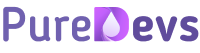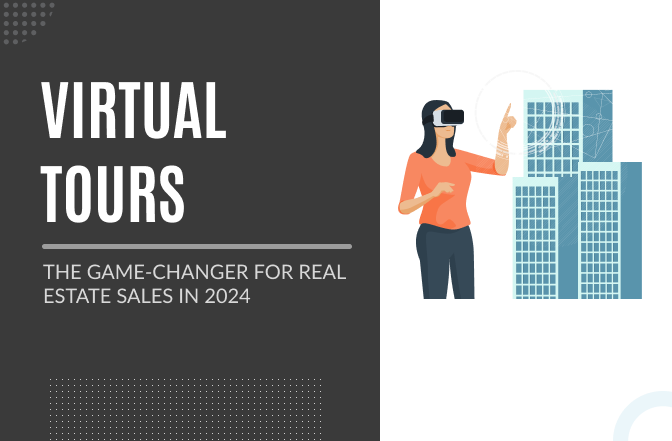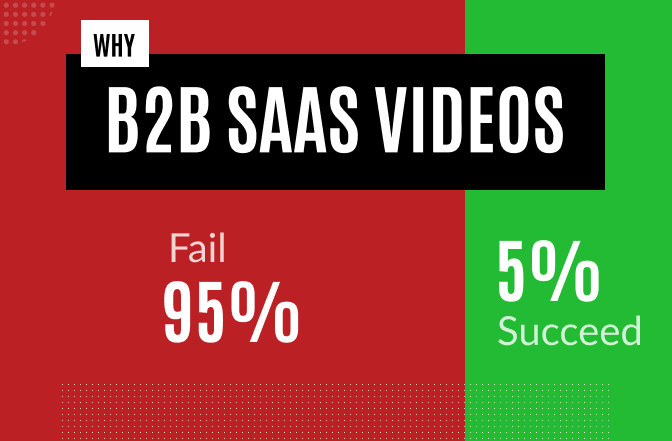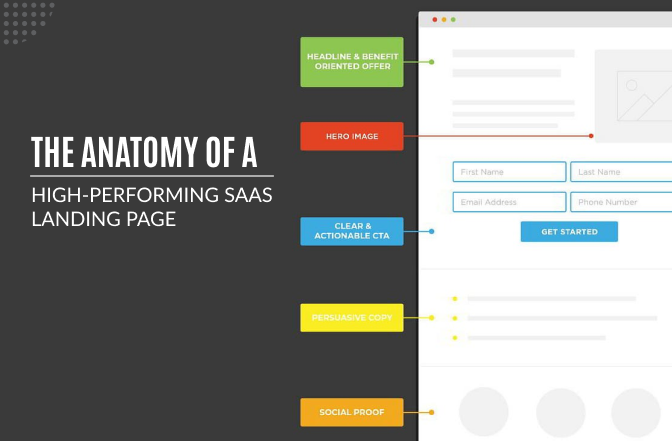No one likes a slow website. Not only is it frustrating for visitors, but it can also hurt your search engine rankings. Google has stated that site speed is a ranking factor in their algorithm. So it’s essential to ensure your WordPress site is lightning fast. But, how to optimize speed for your WordPress website?
Follow these 7 steps to optimize the speed of your WordPress website.
Update WordPress and all plugins regularly.
One of the main reasons why WordPress sites become slow over time is that they are not kept up-to-date. Outdated software can contain security vulnerabilities that make your site slow and easy to hack. Make sure you keep your WordPress version up to date along with the plugins as soon as new versions are available. You can set up automatic updates for peace of mind.
Take Hosting From Good Service Provider
A hosting provider plays an important role in the speed of your WordPress website. A good hosting provider has servers optimized for WordPress. They also provide additional speed-promoting services like caching baked into their WordPress-specific control panel.
A poor hosting provider will have slow servers, minimal performance features, and an all-purpose control panel that is difficult to navigate.
In addition, a good hosting provider offers 24/7 customer support in case you have any problems. Choose your hosting provider carefully to ensure that your WordPress website runs smoothly and quickly.
If you want to learn how to build a website from scratch, read our article on how to build an eCommerce website from scratch.
Use a caching plugin
Caching creates static HTML files from your dynamic WordPress site and stores them on the server. This makes your site load faster because visitors don’t have to wait for WordPress to generate the pages each time they visit.
There’re many great caching plugins available, such as WP Super Cache and W3 Total Cache, and WP rocket. Choose one that’s compatible with your server environment and easy to use.
Optimize your images
Images are often the heaviest element on a page, making your site slow to load. Fortunately, there are some easy ways to optimize images for the web without sacrificing image quality.
First, use an image compression tool like ShortPixel or Kraken.io to reduce the file size without reducing quality; then, ensure you’re using the correct image file format for the web (JPEG for photos, PNG for graphics, and GIF for animations).
Finally, resize images before uploading them, so they’re not larger than needed. For example, if you’re using an image that’s 1000px wide on a page that’s only 600px wide, resize the image, so that it fits the page – this will help keep file sizes small without affecting the quality or display size on the page itself.
Minimize HTTP requests
Each time a visitor loads a page on your website, their browser sends an HTTP request to your server to fetch the required files (e.g. HTML, CSS, images).
The more files required to load a page, the longer it takes for the page to display on the browser – so you must keep the HTTP requests to the minimal. One way to do this is by using external CSS files instead of inline CSS styles and combining them.
Another way is by using CSS sprites – this combines multiple images into one large image file, reducing HTTP requests.
Avoid using too many social media widgets
While social media widgets can be handy for displaying feed content from platforms like Twitter and Facebook on your website, They also result in additional HTTP requests, which can slow down your site.
If you must use social media widgets, Opt for ones that let you cache feed content locally on your server rather than making real-time calls every time someone visits a page on your website.
Conclusion
By following these simple steps, You can reduce page load times on your WordPress website and provide a better experience for visitors. A fast website not only helps improve user experience but can also positively impact your search engine rankings. So it is all worth taking some time to optimize your WordPress site. So, I hope now you know how to optimize speed for your WordPress website.