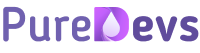Are you overwhelmed with thousands of WordPress themes? You may find yourself lost in the ocean of amazing designs and deciding the most effective one can be hectic. For this, you will need a complete guide on how to choose a WordPress theme that will make your task easier.
Themes are important for a website and, you need to choose a subjective design that will match your aesthetics. The theme of your website represents your brand to the viewers. So, you must create a good impression with great visuals.
Not all WordPress themes are created to serve the same purpose. Therefore, you need to check a few things so that you don’t face issues down the road.
In this article, you will get to know a lot of actionable information about WordPress themes and find some incredible ideas to choose an appealing theme.
What is a WordPress theme?
Before knowing how to choose a WordPress theme, you must know what is a WordPress theme first. A WordPress theme is a tool that helps to change the layout and design of your website. It customizes the appearance of your websites, such as the layout, typography, color, and many other design elements.
A WordPress theme is a group of files and folders that includes images, cascading style sheets, and PHP code. All these elements dictate the entire appearance of the website or blog. Together with these files can change the outlook of the blog posts and pages displayed.
Themes are the skin of your site but instead of making it look only pretty, they enhance the functionalities of your website. When you create a WordPress site, at first it will install a default theme. Later, you can change it according to your need and wish. A perfectly designed theme will make your website more—
- Attractive
- User-friendly
- Increase engagement
Changing themes can change how your site will look in front of visitors. It may not change the contents, pages, or any information stored in the database but it can change how your visitors interact with it.
Themes are not only about the look and feel, they also enable you to control the presentation of the site. For example, if you own an eCommerce website and also publish blogs, then the right theme will help you display blog posts in a different layout than the store page layout.
There are thousands of free and premium WordPress themes to download from the official WordPress theme directory. You can purchase more advanced features or get it done by third-party web developers or can create your customized theme for uniqueness.
Basic elements in a WordPress theme
To make things easier, you need to look for a few elements that will help you create a good theme for your website. Here are some recommendations that you should look for before choosing the right theme:
Ø A design that is catered for your business dealings.
Ø Faster loading page to make your site run smoothly.
Ø Clean and lightweight coding so it loads faster.
Ø Superior customer support, access to forums, online documentation that directs to customer support contact option.
Ø A responsive design layout that must work on every device, including phones and tablets.
Ø Option to add functional demo content to the website instantly or else you will need to do a lot of customization.
Ø Simple and minimal design that utilizes the whitespace and eliminates pointless clutter.
Ø Needs to be compatible with the popular plugins.
Ø Agile design for the entire site so you can implement the built-in options including WordPress block editor and drag-and-drop page builder.
Ø Easy settings options to adjust your branding and design elements, for example, typography and colors.
Types of WordPress Themes
Choosing the right theme for your website can be a tough job but you need to do it effectively. There are a lot of things to consider before choosing the right one. Most importantly, you will need to know the different types of WordPress themes available.
There are different categories of themes available based on different types of business industries, such as:
– Corporate
– Ecommerce
– Blog
– Restaurants and food
– Hotels
– Travel agencies
– Medical
– Entertainment
– Social networking
– Forums and communities
– Customer support
– Membership and directories
Once you know the category of theme for your business, the next thing you need to know is the differences between the types of themes.
· Free vs premium themes: There are plenty of high-quality WordPress themes available but some cost money and others don’t.
o You can download and install free themes instantly but the premium themes will need you to spend $30 to $150. You may need to spend an additional amount for extensions, updates, and additional support.
o The designs and functionality of the free themes are simple. Premium themes are junked with some advanced features that may allow you to get rid of some heavy plugins.
o Some of the free themes are well-maintained and updated regularly but you can not expect an instantaneous update. However, premium themes constantly update security and features and you don’t need to wait long to get the latest and greatest features.
o Free themes lack customer support but you can get access to the user forums to discuss whatever issue you face. On the other hand, premium themes provide customer support and discuss issues through email or chat.
o For free themes there is a lot of guesswork involved and you have to scavenge information online. For premium themes, you can have various knowledgebase articles to understand all the features clearly.
§ Multipurpose vs niche: These are two schools of themes that are quite different from each other.
o With multipurpose themes, you can focus on different categories of business and site types whereas niche themes give you the access to tailor only to the specific category of business.
o Multipurpose themes include various types of pages, extensions, codes, widgets, tools, and a lot of other options for customization. In niche themes, you can only customize your website in the specified theme category.
o You can customize multipurpose themes however you want but niche themes include fewer options for customization. But the options they provide are highly effective and cover everything within the niche.
What is the role of the WordPress theme?
Themes are the essential part of WordPress that improves the visual appeal of your website. You can choose a suitable theme and customize it according to the requirements of your business. It also enables design customization without requiring design or coding experience.
Themes can change the design of your website as well as the layout. It contains the content and data stored to display in the browser. The role of WordPress themes includes:
¨ Creating multicolumn static or responsive design
¨ Display all the related content wherever you need it to be displayed
¨ Make your website content responsive to all device types
¨ Customize typography and design elements using CSS
¨ Design elements, like images and videos, can be included in the theme
WordPress themes with the incredible implementation of content can improve the overall engagement of the website. An effective and professional website can have a better impact than anything else for business.
Why would you need a WordPress theme?
Well, getting a WordPress theme is not obligatory but it will make your website look professional. Themes enable the fastest route towards designing a beautiful website while staying focused on your product and security.
Therefore, many companies look for an entirely customized design for their website, and to do that they appoint competent developers and designers.
To minimize the cost and maximize the efficiency of your website, you can rely on WordPress themes because they will enhance:
§ Speed of your website: Themes with efficient and effective coding will make your website load faster on any browser. Adding unnecessary codes and features may increase the theme size and in-term load time.
To rank sites, the key emphasis for Google is the speed and user experience the sites provide. Besides, your viewers will not stick around for long if your site takes more than a few seconds to load.
§ Security of your website: It is another major factor that you need to pay close attention to. When hackers launch an attack, your themes will be at the front line. You need to update your theme security regularly and fix vulnerabilities.
You might need to appoint a programmer or may install feasible plugins to protect yourself from attacks on your website and increase security measures. Remember, the newer websites are the most viable material for ransomware attacks.
How to choose a WordPress theme?
How to pick the right WordPress theme depends on many factors. For example, the goal of the site, your skill level, and your budget. You need to determine the purpose of your site and make a list of features you need to make your website as you want.
There are some important things that you need to consider while choosing a theme.
Keep it simple
Look for a theme with a design layout that supports your goal. You need to focus on the outlook of your website. Make sure the visuals of the website aren’t compromised while pursuing usability and simplicity. Simple-looking sites can take you a long way.
Choose a theme with a simple presentation style. The purpose is to help users find information that helps them achieve their goals.
Make sure the theme gets you business or subscribers and the users can find them whenever necessary. Or else, it may not be the right theme. Think about your audience and what would be their response when they visit your website.
If your website is filled with annoying animations and pop-ups, it will confuse your audience, and may not be able to find necessary content. Rather focus on a simple website aiming at your online goals.
You can get a unique and knockout design by spending around $40 on your theme. Do some necessary customization and don’t overwhelm visitors with too much content. Faster loading time, readability, and a properly functional website are important to be successful.
Responsive design is a must
Whatever theme you choose, make sure the design is responsive enough so anyone can use it from any device, such as laptop, tablet, mobile, and so on. Your site should be compatible with mobile devices and can have proper access to an easy navigation system with other widgets.
It is important to have a responsive design because 90% of the global internet population uses mobile devices. Nonetheless, Google shows mobile-friendly websites at the top of the mobile search results.
Pick a theme for your website which facilitates mobile optimization. Look for conventional features like fluid site grid and flexible images so they can easily translate into devices other than desktops.
Though the majority of the themes are responsive by default, you should always check the theme description before getting it. Run a test to check if the theme is responsive simply by resizing your browser screen. The layout and content should adjust automatically.
You can also use the Google Mobile-Friendly test for a more thorough test. Copy the theme URL and paste it into the tool to know if it is mobile-friendly or not.
Choose a lightweight theme
The foundation of your website largely depends on its theme. It has a big effect on the performance and loading time of the site. For instance, a regular WordPress theme can be 58% slower than performance-optimized sites.
The Google recommended loading time of a website should be less than a second. A lightweight theme increases the speed of the website and decreases bounce rates. The size of the themes should be in the range of around 2-3MB.
How fast your site can load is an important factor because it depends on many things, such as the SEO conversion rate, user experience, site traffic, and so on. Therefore, you must choose a lightweight theme for faster loading time.
Make a performance test of your website using tools like GTMetrix and see the load time. Test both free and premium demo themes. If you want to be 100% sure, ask for a theme developer to inspect the theme. This will give a decent idea of an optimized theme for your website.
You can also know the loading time of your website by checking the number of requests and the amount of data transferred. For this, you need to install a theme copy and test it out of the box. The ideal number of requests should remain below 20 and the data transferred rate should be below 1MB.
The theme should support plugins
The actual power of WordPress themes comes with plugins. You can make almost everything possible on your website using WordPress plugins. Many of your tasks will become easier with the help of some plugins, like Gravity Forms, Yoast SEO, W3 Total Cache, etc.
Plugins add additional functionalities. No matter whatever theme you choose, you need to do some customization to include specialized functions and improve the appearance of the site. These sorts of customizations require plugins to add to your WordPress site to make things easier.
Plugins are important to add all the necessary features to your website. For example, you need to include a shopping cart feature on the product page of your eCommerce theme which is not included by default. So, you need to download and install a customized plugin for that.
For this, you need to make sure that your theme is compatible with the key WordPress plugins for many things including site security, comment management, and eCommerce. It may need regular updates and your theme must be compatible with the latest version to accommodate the updates.
Don’t add too many features to your website or else it will be instantly bloated and site loading time will increase. Keep the size of your site as small as possible because contents and added plugins will increase the theme size that will start bloating the site.
Ensure compatibility with the website builder
The page builder is an advantage for beginners to build a website. With this, you don’t need to have any coding knowledge to build a working website. Page builders let you create page layouts using a drag-and-drop user interface.
The problem is, not all the themes are compatible with website or page builders. Some may have a block editor to build your site because it is a default in WordPress. But third-party page builders may not be compatible. Check the theme description about it.
Most of the premium WordPress themes have pre-installed page builders.
SEO-optimized site is necessary for better performance
Themes play an important role in the SEO performance of your website. You can have an attractive site but poorly coded HTML, it will affect the SEO. Therefore, choosing an SEO-optimized WordPress theme is always a better idea.
Analyzing the theme source code can be hard, especially when you are a newbie. The majority of SEO optimization remains under the hood. You can check on details or online reviews about the SEO performance of your chosen theme.
SEO-friendly themes generally come with faster speed, smaller size, responsive design, and perfectly structured HTML. Most premium themes provide SEO optimization that is well-coded. SEO optimization also requires creating high-quality content as well.
Check the ratings and reviews
There are 75 million websites that are powered by WordPress themes so you can easily take the advantage of this huge community. Before getting started with any WordPress theme, check the ratings and reviews. It is a solid indicator of a theme’s quality provided by those who have already used it.
You will find the rating section right below the download button for free WordPress themes in the WordPress directory. Go through these reviews and it will give an insight into the features that people liked and disliked about the theme. You can also get an idea of how effective it would be for you.
The reviews will help you to understand the greatest and worst features and the usability of the themes. You might not be able to know long-term usability, at least you can have a brief idea about the design and functions.
To know which ones are the best themes, follow the 3-start or 4-star reviews as users mostly give a reasonable explanation in those. You may also check 2-star or 1-star reviews to know what is lacking.
Do some research online, and look for third-party reviews to get in-depth knowledge regarding the themes. You can get genuine reviews from unbiased sources.
I hope you have gotten a comprehensive idea about how to choose a WordPress theme. With the right theme, your website will look clean and professional. It will also bring you more traffic and increase engagement which will lead you to the path of success.
Now, the next step is to learn how to manually install a WordPress theme.
The goal is to present a good brand image and convey an accurate message with your website theme. It is an important decision and with all the necessary information written in this article, now it should become easier for you to understand how to pick the right WordPress theme.