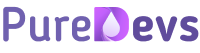Are you wondering how to build an eCommerce website from scratch? If you are starting a business, then you must go online because a larger portion of your target customer lives there. You can easily grab their attention and increase your business’s revenue. While setting up a business, you must learn how to start an eCommerce website from scratch.
“It is the buying and selling of goods and services using the internet,” this is how Shopify defines an eCommerce business. eCommerce gives you a promising endeavor with unlimited growth opportunities. It will help you to get bigger with not just to the local customers, but even in the international market.
For a newbie, there are a lot of things that you need to know if you plan on starting an eCommerce business. Even if you hire someone for setting up your eCommerce website, you still should know how to start an eCommerce website. This article will help you learn that and will answer some important questions at the same time.
Why setting up an eCommerce website is important?
eCommerce website lets you have immense benefits in your business, especially when you are just starting out. The eCommerce platform lets you go online and sell your goods to the people who are looking for them. This helps you to get maximum reach and grow more.
The benefits of an eCommerce website are:
· Maximize customer reach: eCommerce websites can take you directly to the hands of the customers. Whenever someone needs something, the first thing they do is a search on the internet, then they make a purchase. Make sure your website is attainable from every device.
· 24/7 sales opportunity: eCommerce websites are open 24/7 which allows you to get sales at every hour. So, you can make money even when you are asleep.
· Run your business from anywhere: eCommerce business gives you the flexibility to run your business from anywhere at any time. It is not mandatory to operate your business from a certain place. Just make sure of having an internet connection and a laptop.
Does eCommerce have created a difference?
eCommerce websites are getting popular with every passing day and it is worth developing a trading website of your own. According to a report by Statista, the retail eCommerce sales were $3.53trillion in 2019 which is projected to grow to around $6.54 trillion by 2023.
To partake in this major growth, you have a chance to increase sales through eCommerce. Therefore, you must know how much an eCommerce website cost so you know how much you need to invest.
How much does an eCommerce website cost?
An eCommerce website is the first step to starting a business online. For that, you must know every detail from cost to making to maintenance. In this digital era, an eCommerce website has the highest track record for sales and revenue.
Before starting anything, the challenging thing involves the budget explanation of how much an eCommerce website cost. Well, how much does an eCommerce website cost depends on various things, such as;
§ Platform or software: Choose a secure and easy solution like WooCommerce, Shopify, or Magento to ease your work. WooCommerce is a free open-source self-hosted platform on WordPress whereas Shopify and Magento need premium. WooCommerce can get you themes for less than $20 but you need to spend more than $100 on Shopify and Magento.
§ Hosting: Choose reliable hosting to make sure your page loads faster while viewers are on your website. You may need to purchase hosting if you choose WooCommerce or Magento but Shopify includes the hosting service into their package. It will cost you at least $15 per month.
§ Domain name: You have to purchase a domain name to have a permanent web address. The payment is around $10 to $20 per year. You can also get free domain names from some hosting sites.
§ SSL certificate: To encrypt the data transfer from your website to the viewer’s browser, an SSL certificate ensures a secured pathway to handle crucial website data. The cost can be $20 to more than $80 per year depending on the validation of the certificate.
§ Payment gateway: You need to choose a reliable yet cost-efficient payment gateway service. Choose a convenient service that supports almost all the countries where you will be operating your business.
These are the basic elements for setting up an eCommerce website but you may need to pay for some other things including:
□ Database integration
□ Website maintenance
□ Theme design
□ Functionality
□ Content and SEO and so on.
How to set up eCommerce tracking in Google Analytics?
Setting up Google Analytics on your eCommerce website is advantageous for you. If you are starting an eCommerce business, you need to be familiar with Google Analytics first. It is a feature to track down eCommerce data and keep track of all the activities of your website.
What does Google Analytics do?
If you are managing an online store or app, depending on the report of shopping cards alone would not be enough. You will need all the updates on whatever is changing to know how to improve your business or what tactic to follow to increase sales and traffic to your eCommerce website.
Tracking an eCommerce website is essential to know the performance of your website and the products you are selling. It lets you understand variables and the route to be successful in your business. Google Analytics has made tracking easy for eCommerce activities on your site.
You will get the following insights from Google Analytics:
¨ Number of sales of each product
¨ The average revenue and number of products sold per transaction
¨ Analyze transaction data and revenue
¨ The conversion rate of the online store
¨ The pattern of trends and changes in transaction and revenue
With Google Analytics, you get to know the correlated sales data according to the website usage data including sessions, bounce rate, traffic sources, and landing pages. This helps you to understand the performance of your landing pages and the latest launched campaigns.
What are the benefits of eCommerce tracking?
Google Analytics provides periodical reports regarding which products have been sold well, which one is the best seller product, which one is the most and least viewed product, and so on. This helps you to understand where to put focus to increase sales.
There are more benefits of having Google Analytics, such as:
² Find the number of audiences on your website and their location
² Know how long the visitors have stayed, visited the pages, and spent on the products
² Get the keywords that the visitors searched to visit your website
² View total revenue per transaction and total revenue that the store generates regularly
² Take an informed decision based on the sales and traffic toward the site
How to set up Google Analytics?
Follow the steps below to learn how to set up eCommerce tracking in Google Analytics for your website:
Step 1: Sign up. Create a Google Analytics account with your Google ID, and add your store to generate a tracking ID for your website.
Step 2: Tracking info. Go to the Google Analytics page and click > Your Site > Admin > Tracking Info > Tracking Code.
Step 3: Sync your website. Copy the tracking ID or code to your eCommerce store. To test if it is working properly, click on Send Test Traffic. If you can see it properly then your eCommerce has been integrated into Google Analytics successfully.
Step 4: Overview. From Google Analytics, navigate to your website to Reports. Click Real-Time > Overview to see the number of active users. If you see real numbers then installation has been done correctly but if it shows 0 then you need to re-do the whole thing.
Step 5: Setting eCommerce. Click Admin > eCommerce Settings > On to enable eCommerce setup > Save.
Step 6: Conversion. Below Real-Time you will see conversion. Click Conversion > eCommerce > Overview. You can also set goals to track your site’s progress. From Conversion, click Goals > Overview and see how many you have created already.
Step 7: Segmenting Audience. To know the activity of viewers to your website, click the Audience tab > Add Segment. You can create a new and customized segment for more detailed information.
These are the basics to set up Google Analytics so you can track your eCommerce website and know how it is going and where to make improvements. You can enable some other options according to the platform you are using to get updates about all the other activities that you want to accomplish.
How to start an eCommerce website from scratch?
Even if you are a small business owner, you need to rely upon the traffic and store sales and figure out the pathway to get your products to the customer’s hand without any physical storefront. Therefore, a fully functional eCommerce website can be a great option to increase sales and maintain things thoroughly.
To understand the working process of an eCommerce website, you also need to understand how to start an eCommerce website from scratch. Here, you will find the complete detail of creating an exciting eCommerce website:
Get an available domain
Do an instant domain search and get a unique address for your site. Make sure the domain is available. If the domain isn’t available, browse for recommendations and take the best fit. Get something that resembles your business image and real name so you don’t lose traffic throughout the process.
If you find a suitable domain, opt for buying it. Some eCommerce website solutions like WordPress, Shopify, Squarespace, etc. avail domain purchasing for the platform. Getting a domain name will save your time and frustration.
Specify the volume of products you are willing to sell
Don’t invest your time and money unless you know the demand for the products in the market so that it will let you earn a decent amount of profit. You need to make sure that people are looking for your product and searching for it online. Once you have done your market research, you can start building an online platform to sell them and find success.
Start with keyword research. It is the ultimate way to know if your product has the demand to earn revenue. Look for sufficient search volume and do some calculations. Suppose you can generate a $10 profit by selling each unit. To generate $100 profit in the first six months, you need to sell 10 more units to reach the goal. Half of the sales will come through organic search marketing.
It can be a difficult task to assume the search results. You can expect to have at least a 3% click-through rate and convert it to a 5% organic impression through clicks. That 5% can be converted into 2% purchase of orders. So, if you want to sell 10 units, you will need to drive around 600 clicks.
To justify the eCommerce building you must encompass enough organic search volume. Organic search drives the audience into customers in the eCommerce business and in terms drives into profit. You need to plan to generate the majority of your sales through social media and increase search volume as a strong indicator to increase demand.
Plan your business growth
Once you are done with domain and expected search volume, now focus on putting together the online marketing strategy to intensify your business growth. First, implement search engine optimization to improve your website’s SEO. Your goal is to appear at the top of the first page of Google so your website doesn’t miss the target customer.
Next, you can do paid search advertising so your website commonly referred to as PPC or Pay Per Click for high-quality prospects faster. Identify high-volume and low-competitive keywords for your business to improve SEO.
Lastly, you can invest in paid social advertising by purchasing ads on social media sites, for example, Facebook and Instagram. These platforms enable access to a large number of user data that will help you to target the prospects with enormous precision. You can also enable social media shopping to convert social media users into customers.
Choose a platform to build your eCommerce website
Now that you have a perfect domain, sorted stronger search volume expectancy, and planned SEO strategy, it is the right time to look forward to building the eCommerce website. While making research, you will find plenty of platform options to build an eCommerce site.
Try demonstrations or free tools from these website builders. Look for easy to build and smoother navigation system. You may look at CMS platforms for tools and extensions. Read the reviews and consider your budget before making the decision and choose the best fit.
If you want a complete tool for building a website, WordPress can be a perfect package. It is a well-known, powerful, and highly scalable platform that you can choose for your eCommerce website building. It enables various reliable plugins that you can install to make your eCommerce website look nice and easily accessible. But you will need a good web hosting solution as well.
Sign up for a web hosting service provider
Web hosting is important to ensure your placing on the internet. Choose the best hosting provider that will back up your need for eCommerce. Hosting services helps to manage the traffic streaming towards the website with assures a faster loading page. For a WordPress site builder service, you need to purchase a hosting service.
You can choose Bluehost, Hostinger, Hostgator, Namecheap, and so on. With WordPress, it can be a bit tricky to maintain as you need to install software at first and ensure security and on-time system updates. Choose the best one for your eCommerce website based on all the features and characteristics of the hosting and sign up for taking the service.
How to create an eCommerce website with WordPress?
If you have decided to go with WordPress for your website, then below you will find the steps about how to create an eCommerce website with WordPress:
Step 1: WordPress installation
You can do it in two different ways. The first and easiest way is to install WordPress in “One Click” through the hosting dashboard. You will get this option as soon you have signed up for the hosting provider. In the hosting site dashboard, you will find the button saying “Install WordPress” and hit it.
You can also install WordPress manually. For that, you have to download the WordPress software to your computer and then upload it to the hosting dashboard. The process is a bit tricky, time-consuming, and needs a lot of work to do.
Step 2: WooCommerce configuration
WooCommerce is a plugin for WordPress that enables eCommerce functionality on your site. It is an open-source platform built by a huge community to make ease for website configuration including:
· Product page
· Cart and checkout
· Payment security
· Shipping detail
· Label printing
· Tax calculation
· Google Analytics and social media integration
WooCommerce configuration process requires:
o Activating WooCommerce: First, log in to your WordPress dashboard > click in Plugin > search WooCommerce in the search bar > click Install Now button > then click the same button when turns into blue saying Activate.
o Including business details: Fill out the business details by selecting the right options.
o Choose payment options: Select the methods through which you will be accepting payment for your products.
o Select shipping choices: Choose the shipping rate based on the shipping zone. Set it to free or integrate charges accordingly.
o Install plugins: You can install necessary plugins that will add benefits to your eCommerce website.
Step 3: Choose a theme design
You can customize the theme for your website or you can simply download themes from the directory. You can choose a free theme or premium template or purchase from a third party.
Add a theme by logging in to the Dashboard > go to Appearance > click Themes > click the button Add New > find your desired theme and click Install > then Activate.
Step 4: Add products and contents
Now, you are ready to add products to your eCommerce but you need to install and activate Jetpack. You can also go to Products from the WordPress dashboard and click Add New to upload new products. Include all the necessary information in the dedicated places, such as product name, category, price, long and short descriptions, and image.
You also need to add all the necessary content to your website so that the audience viewing your website can have a clear idea of what are they looking into. You can also add blogs to improve the SEO aspect of your website. Whenever you are going to add a product description for any product, make sure to include focus keywords to drive traffic to your eCommerce website. If you are struggling to find the right product, read our post on how to find products to sell on Shopify in two minutes or less!
Step 5: Publish your website
Once you have completed all these steps, it is time to publish your website. From the WordPress dashboard, go to Setting > Privacy > click the button Public. Check all the works in themes, products, and contents before you make your eCommerce site public.
Start your eCommerce website today!
If you are trying to be an entrepreneur and thinking of starting from scratch, then it is important to improve your online presence. You can do it in many possible ways, all you need is to explore and comprehend the effective ones in the most efficient way to reach the goal.
Don’t get bogged down with too many ideas and focus on your target customer. Competition is indeed high right now but you need to be strong and compassionate about your eCommerce business. I hope this entire article about how to start an eCommerce website from scratch will help you to boost your energy and lead you on the way to being successful in the eCommerce business.